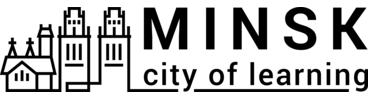Add an additional badge to an activity
A Badge is a digital micro-credential that represents learning, skill or achievement. Before a badge is issued, Activity organisers need to create a BadgeClass. This term and step is specified in the Open Badges technical standard. BadgeClass is a ready-for-issuing badge that has the required fields described.
Every published Activity has an automatically created BadgeClass.
Activity organisers can add additional badges by creating new Badges.
Add an additional badge to an activity
- Go to an Activity that you want to add a badge.
- Go to the Badges tab.
- Click Create badge.
- Click Create badge.
- Fill in all required information.
- Click Publish.
¿Ha sido útil este artículo?
Cambiar a otro idioma: